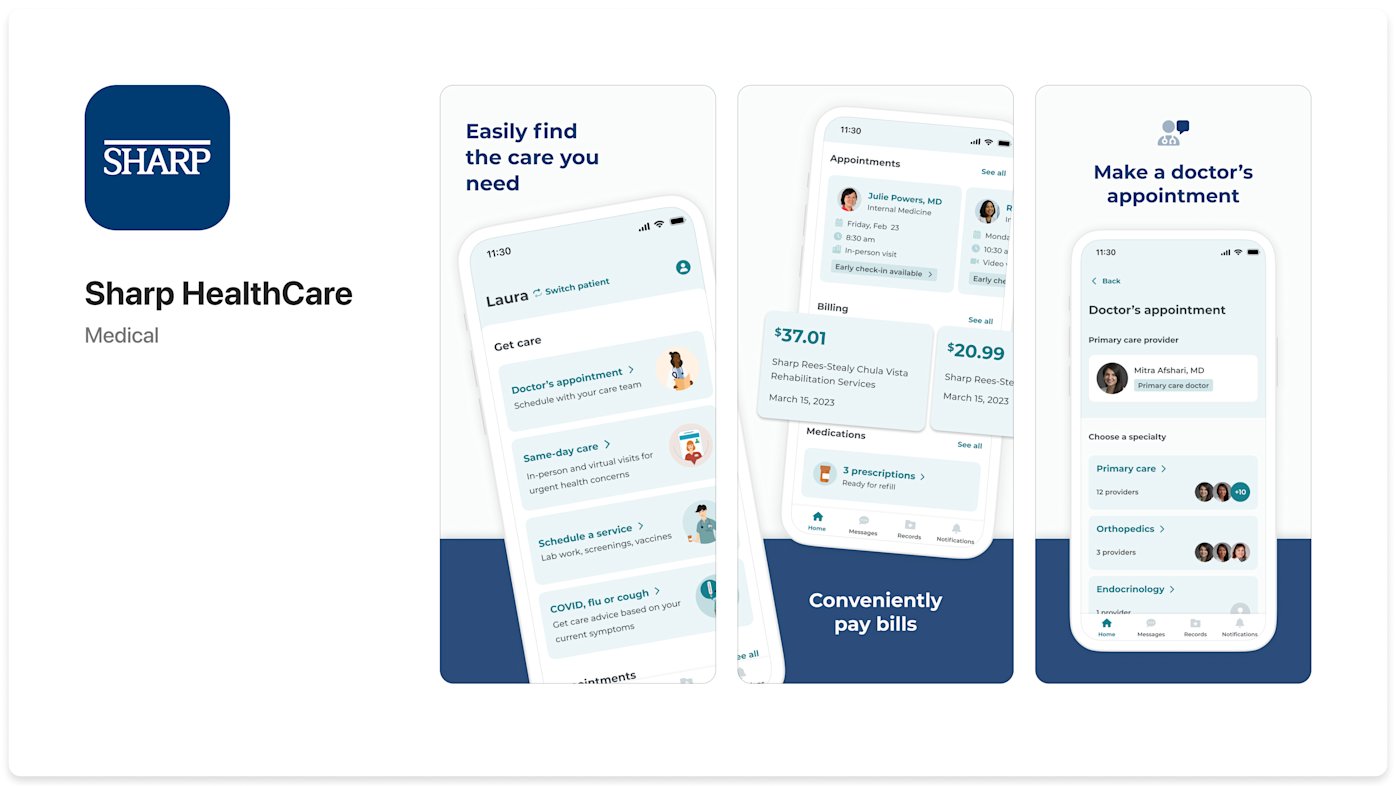Mobile applications
Learn how to install and set up applications on your mobile device.
Haiku and Canto are Epic's mobile applications that are designed to give you secure, 24/7 access to the EHR.
Follow the steps below to install and set up Haiku and/or Canto on your mobile device.
1
Ensure two-factor install
If you do not currently have Sharp’s Authenticator App installed on your mobile device, please contact the Technical Assistance Center at 858-627-5000.
If you are logged into the Sharp network, learn more about multifactor authentication. (SharpNET login required)
2
Install Haiku or Canto on your mobile device
Install Epic Haiku (Epic's mobile app for iPhone or Android)
iOS
On your iOS device, download the app or open the App Store and search for Epic Haiku & Limerick
Next to the app, tap the "Get" button
Follow the prompts to install
Android
On your Android device, download the app or open the Google Play Store and search the Apps & Games section for Epic Haiku
Next to the app, tap the "Install" button
Follow the prompts to install
Install Epic Canto (Epic's mobile app for the Apple iPad)
iOS
On your iPad, download the app or open the App Store and search for Epic Canto
Next to the app, tap the "Get" button
Follow the prompts to install
3
Configure Haiku or Canto
Once you have downloaded the app, return to this page with the device that has the app installed and click this link to configure Haiku or Canto.
After clicking the link above, your default browser will open automatically. The "Sharp HealthCare-Production" screen should now display at the top of your screen:
Click "log in" to begin the configuration process
To enable biometric login (i.e., face or touch ID), select "Yes"
Allow Haiku or Canto to send notifications, allow microphone access and allow camera access
4
Watch Haiku or Canto introduction videos
Basics
Efficiency
Ambulatory
Anesthesia
Inpatient
Emergency medicine
Surgery
Telemedicine