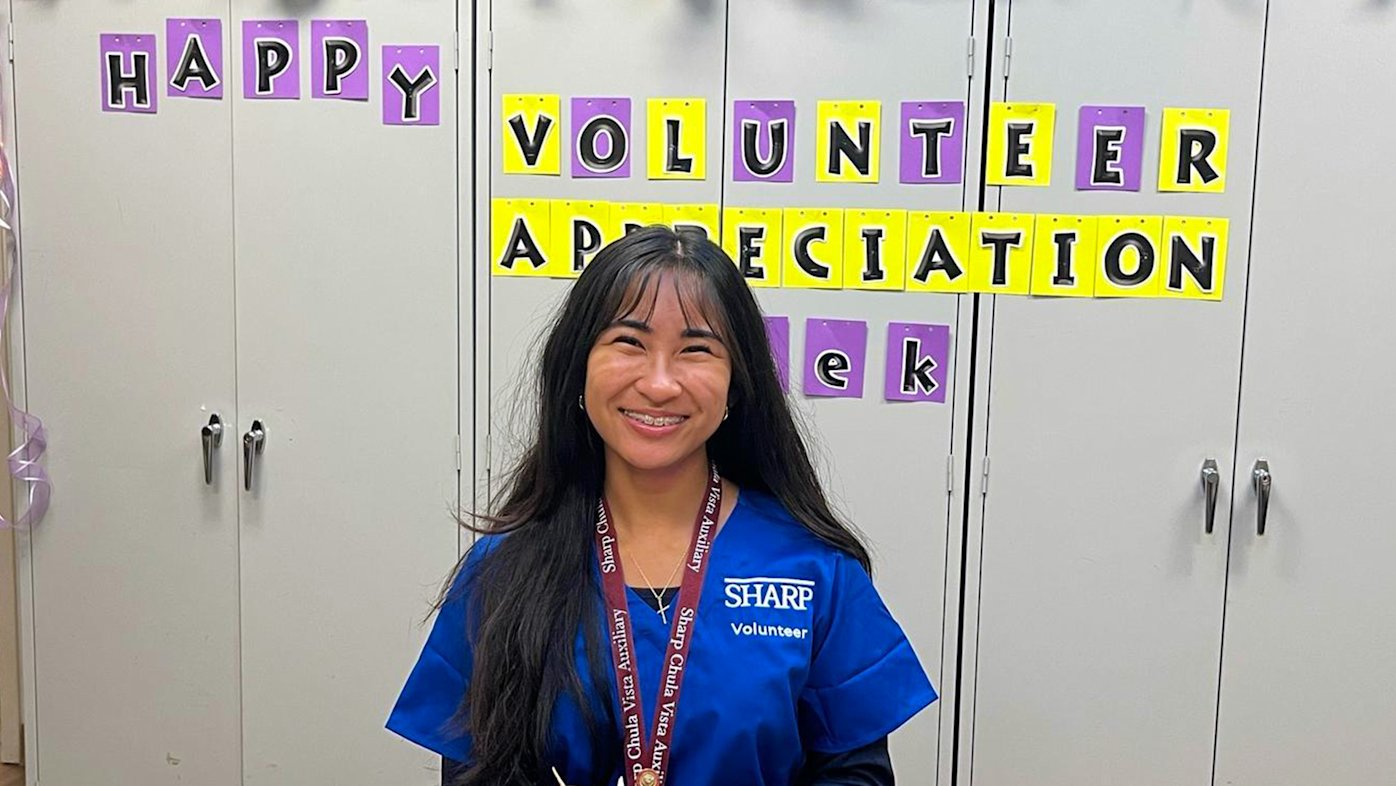
Student volunteer brings joy with wishing cranes
Carefully folded origami cranes carry messages of hope and healing, as one teen volunteer helps brighten patients’ days at Sharp Chula Vista Medical Center.
While telehealth has been around for a while, the COVID-19 pandemic made more people aware of the ease and safety of using the technology to receive non-emergency medical care. Whether you’re feeling a little under the weather, need a skin issue assessed, or aren’t sure just what level of care you may need, a video visit might be an excellent option for you or your loved one.
Telehealth — also known as virtual care, telemedicine and video visits — is a convenient way to connect with your doctor or another care provider from the comfort of your home or while you’re on the go. It is usually done online and is an appropriate form of care for a variety of health concerns.
These include:
Flu-like symptoms
Cough
Ear pain or discharge
Acne, skin rash or infections
Sinus problems
Sore throat
Diarrhea, nausea or vomiting
Urinary issues in women
Questions about medication
Depression and anxiety
Preparing for your video visit
To take full advantage of your virtual appointment, it’s important to know what to expect and how to be prepared. While your doctor’s office will offer guidance on how to access your telehealth appointment, these four tips can help you get the most out of your virtual visit:
Make sure you have the right device and a strong connection. Virtual visits require a video-enabled digital device. A Wi-Fi connection or internet plug-in is preferred, as cellular data and hotspots are not always reliable. If your doctor uses a specific software application — or “app” — to meet with patients, follow their instructions to ensure you can download and use the application prior to logging in for your appointment.
Choose a quiet, private place for your virtual visit. Let family members or housemates know when your virtual care visit is scheduled and where in your home you plan to have your visit. Dress appropriately and make sure your provider can see you clearly. An empty room with good lighting and no distractions works best. Do not attempt to drive during a telehealth visit.
Draft a list of questions or concerns to discuss with your doctor. During your appointment, you can refer to your list to make sure your questions are answered. You should also plan to take notes to help you remember any instructions or guidance from your provider and to keep track of any over-the-counter or prescribed medications you may need to pick up at your pharmacy.
Follow-up after your video visit. After your appointment, check your patient portal or email inbox for any new messages from your doctor. Refer to your written notes and follow your doctor’s recommendations and requests for further treatment or screenings. Depending on your condition, your doctor may ask you to schedule an in-person visit for follow-up or additional care.
Your cost — what you pay out of pocket — for your telehealth visit will vary depending on your health benefit plan. Visit your insurance provider’s website or call the member services phone number noted on your insurance identification card for guidance and information.
Learn more about getting care at Sharp — virtually or in person.
Our weekly email brings you the latest health tips, recipes and stories.